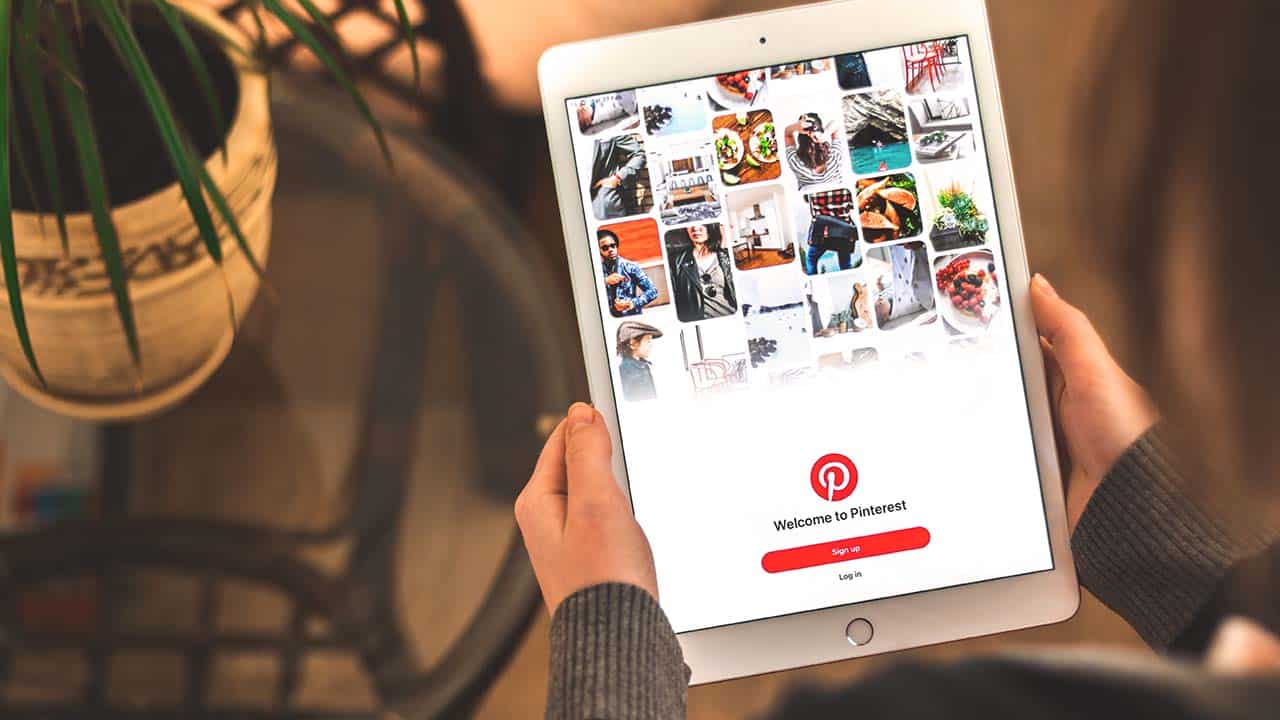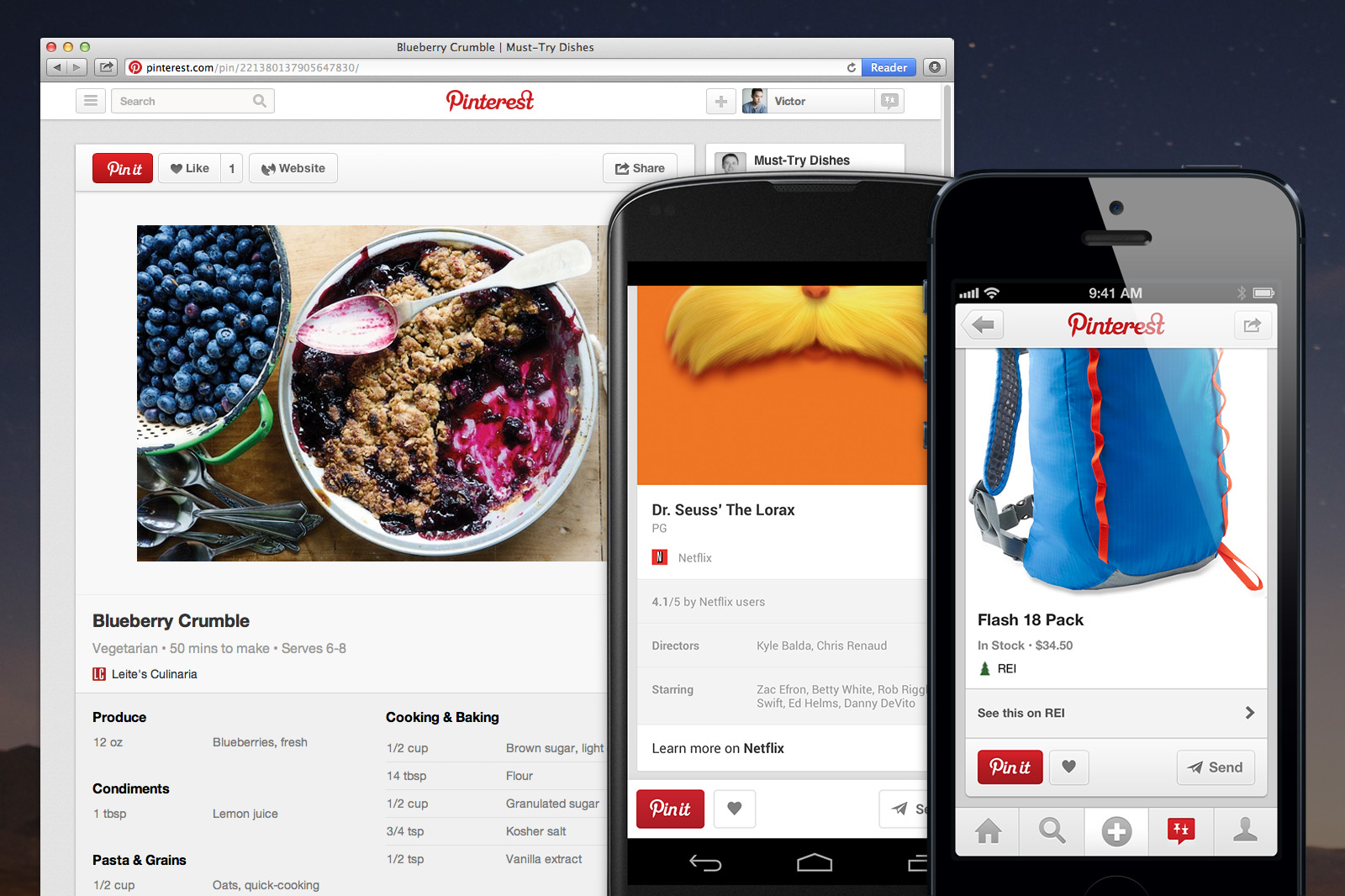In the ever-evolving landscape of digital marketing, Pinterest stands out as a vibrant and visually-driven platform with immense potential for driving traffic to your website. With its unique blend of creativity and search functionality, Pinterest offers businesses and contentcreators a dynamic space to showcase their offerings.
In this guide, we will delve into proven strategies on how to get traffic on Pinterestlandscape and drive valuable traffic to your online presence. Unlocking the power of Pinterest requires a strategic approach, combining visually appealing content, thoughtful optimization, and active community engagement.
Why Is Pinterest Great For Driving Blog Traffic?
Pinterest is a powerful tool for driving blog traffic due to several key features and advantages:
- Visual Appeal -Pinterest is a highly visual platform where users are drawn to aesthetically pleasing and engaging content. Blogs with visually appealing images and graphics can stand out on Pinterest, capturing the attention of users scrolling through their feeds.
- Search EngineFunctionality -Pinterest operates as a visual search engine, allowing users to discover content by entering keywords into the search bar. Optimizing your blog content with relevant keywords and creating visually compelling pins increases the likelihood of your content being discovered by a wider audience.
- Evergreen ContentPromotion -Pinterest is well-suited for promoting evergreen content. Unlike some other social mediaplatforms where posts have a short lifespan, Pinterest pins can continue to be repinned and discovered over time, providing a lasting source of traffic to your blog.
- Link-Friendly Platform -Pinterest is link-friendly, allowing users to include direct links to their blog posts in the pin descriptions. This direct linkage facilitates a seamless transition for users interested in learning more about the content, driving traffic directly to your blog.
- Content Categorization with Boards -Pinterest's board feature allows you to categorize and organize your content thematically. By creating boards that align with the topics of your blog posts, you make it easier for users to find and explore related content, enhancing the discoverability of your blog.
- Rich Pins and Metadata -Pinterest offers Rich Pins, which provide additional information beyond a simple image. Depending on the type of blog content (article, recipe, product, etc.), Rich Pins can display relevant details, making your pins more informative and enticing for users.
- Audience Engagement and Community Building -Pinterest is a social platform where users actively engage with content through repinning, liking, and commenting. By fostering a sense of community around your blog content, you can increase the visibility of your pins and attract a dedicated audience to your blog.
- Long-Term Traffic Growth - The longevity of Pinterest pins contributes to long-term traffic growth. Quality pins can continue to circulate on the platform, bringing in consistent traffic to your blog months or even years after the initial publication.
Possible Reasons Your Pinterest Traffic Dropped
Pinterest traffic fluctuations can happen for various reasons, and understanding these factors is crucial for adjusting your strategy and regaining momentum. Here are some possible reasons why your Pinterest traffic may have dropped:
- Algorithm Changes -Pinterest frequently updates its algorithm to enhance user experience. A sudden drop in traffic may be a result of algorithm adjustments that impact the visibility of your content. Stay informed about Pinterest updates and adapt your strategy accordingly.
- Content Quality and Relevance -If the quality of your pins has decreased or they are no longer relevant to your audience, Pinterest may reduce its visibility. Regularly update and refresh your content to ensure it aligns with current trends and user interests.
- Keyword Changes -Pinterest's search algorithm relies heavily on keywords. A drop in traffic could be linked to changes in how users search for content in your niche. Conduct keyword research regularly and update your pins and boards with trending and relevant terms.
- Inactive or Unoptimized Boards - Inactivity on your boards or poorly optimized board descriptions can impact your overall Pinterest performance. Ensure that your boards are regularly updated with fresh pins, and optimize their descriptions with relevant keywords.
- Technical Issues -Check for technical issues on your website or blog that may hinder Pinterest's ability to fetch information for Rich Pins. If there are problems with your website, Pinterest may reduce the visibility of your content.
- Overemphasis on Promoted Pins -If you heavily rely on promoted pins and neglect organic strategies, it may impact the organic reach of your content. Diversify your approach by maintaining a balance between promoted and organic pins.
- Pinterest Profile Changes -If you've made significant changes to your Pinterest profile, such as switching niches or altering your brand identity, it can confuse the algorithm and impact your visibility. Be mindful of the consistency in your profile representation.
- Competition in Your Niche -Increased competition in your niche can affect your visibility on Pinterest. Regularly assess your competitors, stay updated on trends, and adjust your strategy to stand out.
- Inactive Group Boards -If you participate in group boards that have become inactive or have low engagement, it may affect the performance of your pins. Focus on active and relevant group boards.
- Shifts in User Behavior -Changes in user behavior or preferences can influence the types of content that perform well on Pinterest. Stay attuned to shifts in your target audience's interests and adapt your content accordingly.
- Seasonal Trends -Pinterest traffic can be influenced by seasonal trends. Certain topics or themes may gain or lose popularity based on the time of year. Adjust your content strategyto align with seasonal interests.
- Pinterest BusinessAccount Issues -Ensure that your Pinterest BusinessAccount is in good standing. Violations of Pinterest's policies, such as spammy behavior or misuse of the platform, can result in reduced visibility.
Set Up A Pinterest Business Profile
If you don't already have a personal Pinterest account, start by creating one. You can either convert an existing personal account into a business account or create a new business account directly. Ensure that your personal account, if you choose to convert it, reflects a professional image.
If you opted for a personal account, go to your account settings and click on "Account Settings." Here, you'll find an option to convert to a business account. Follow the prompts to complete the conversion. A business account provides access to Pinterest Analytics and additional features tailored for businesses.
Customize your business profile to make it visually appealing and informative. Upload a high-quality profile picture, preferably a logo or professional image. Craft a concise and compelling business bio that communicates your brand identity and includes relevant keywords for search optimization.
One of the key benefits of a Pinterest Business Profile is the ability to claim your website. This establishes your website as a verified source on Pinterest and enables rich pins. To claim your website, go to your account settings, select "Claim," and follow the instructions to verify your website.
Pinterest Analytics provides valuable insights into the performance of your pins and boards. Monitor key metrics, such as impressions, clicks, and engagement, to understand what content resonates most with your audience. Use this data to refine your Pinterest strategy over time.
Actively engage with other Pinterest users by repinning, liking, and commenting on their content. Participate in relevant group boards to expand your reach and connect with a broader audience. Building a sense of community on Pinterest can enhance your profile's visibility and attract more followers.
Do Pinterest Keyword Research
Pinterest keyword research is a crucial component of optimizing your content for discoverability on the platform. Understanding how users search for content allows you to strategically incorporate relevant keywords into your pins, board descriptions, and profile, increasing the likelihood of your content being found by your target audience.
Begin by brainstorming a list of keywords that are relevant to your blog content. Consider the main topics, themes, and categories that your audience might be interested in. These keywords should align with both the content of your blog posts and the terms users are likely to search for on Pinterest.
Once you have your initial list, use Pinterest's search bar to explore these keywords and related terms. Pay attention to the suggested search terms that appear as you type, as they provide insights into popular and trending queries. Additionally, examine the search results for each keyword to understand the type of content that performs well in those searches.
Take advantage of Pinterest's guided search feature. When you enter a keyword, Pinterest displays related keywords and phrases that users often search for in conjunction with the initial term. This feature helps you expand your list of relevant keywords and ensures that your content aligns with the broader interests of your audience.
Utilize Pinterest Analytics to track the performance of your existing pins and boards. Pay attention to the keywords that users use to find your content. This data can guide you in refining your keyword strategy and focusing on terms that resonate most with your audience.
Consider the seasonality and trends within your niche. Pinterest users often search for content related to upcoming events, holidays, and trends. Incorporating timely keywords into your content can capitalize on these search behaviors and boost the visibility of your pins.
Remember to include a mix of broad and specific keywords. While broad keywords increase the overall reach of your content, specific keywords help you target a more niche audience. Striking a balance between the two can enhance the discoverability of your content among users with varying interests.
Regularly update your keyword strategy based on Pinterest's evolving trends and user behavior. Stay attuned to changes in your niche and adjust your keyword approach to ensure that your content remains relevant and continues to attract Pinterest users searching for specific topics.
Create Eye-Catching Pins
Eye-catching pins are essential for capturing the attention of Pinterest users and enticing them to explore your content. Here are some tips on how to create visually appealing and effective pins:
- High-Quality Images -Use high-resolution, clear, and visually striking images. Whether it's a photograph, graphic, or illustration, the quality of your visuals should be top-notch to make your pin stand out in a user's feed.
- Vertical Orientation -Pinterest recommends a vertical aspect ratio for pins, typically 2:3 or 1:2.5. Vertical pins take up more space in the Pinterest feed, making them more likely to catch the eye and be repinned.
- Brand Consistency -Maintain a consistent visual identity by incorporating your brand colors, fonts, and logo into your pins. Consistency helps users recognize your content and builds brand awareness.
- Easy-to-Read Text -If you include text on your pins, make sure it's legible and easy to read. Use bold, clear fonts with a contrasting color to the background. Keep the text concise, focusing on a catchy title or key message.
- Compelling Headlines -Craft compelling and intriguing headlines for your pins. Pose a question, offer a solution, or create curiosity to encourage users to click through and read more on your blog.
- Use Templates -Designing pins from scratch can be time-consuming. Consider using design templates from tools like Canva or Adobe Spark to streamline the process. Templates ensure a professional look and help maintain consistency across your pins.
- Incorporate BrandingElements -Add your logo or website URL to your pins to reinforce your brand and make it easy for users to identify and associate the content with your blog.
- Color Harmony -Choose a color scheme that complements your brand and is visually appealing. Consistent and harmonious color use across your pins contributes to a cohesive and attractive Pinterest profile.
- Showcase Variety -Experiment with different types of pins, including product pins, infographic-style pins, step-by-step guides, and inspirational quotes. Variety keeps your content interesting and caters to different user preferences.
- Optimize Pin Descriptions -Write compelling pin descriptions that provide context and encourage clicks. Include relevant keywords to improve searchability and help your pins appear in relevant searches.
- Test and Iterate -Don't be afraid to experiment with different pin designs and formats. Use Pinterest Analytics to track the performance of your pins and adjust your strategy based on what resonates most with your audience.
- Mobile-Friendly Design -Given that a significant portion of Pinterest users access the platform on mobile devices, ensure your pins are mobile-friendly. Test your designs on different devices to guarantee a positive user experience.
Create Boards Strategically
Strategic board creation is crucial for organizing your content effectively on Pinterest and maximizing its discoverability. Here are steps to create and manage boards strategically:
- Define Your Niche and Audience -Before creating boards, clearly define your niche and target audience. Understanding your audience's interests helps you tailor your boards to their preferences, making your content more appealing and shareable.
- Keyword-Rich Board Titles and Descriptions -Craft board titles and descriptions with relevant keywords. This enhances the discoverability of your boards when users search for specific topics. Think about the terms your audience might use when looking for content related to your niche.
- Establish a Hierarchy-Consider creating a few main boards that cover broad topics within your niche. From there, create sub-boards that delve into more specific topics. This hierarchy makes it easier for users to navigate and find the exact content they're interested in.
- Mix Evergreen and Seasonal Boards -Balance your board content by including both evergreen and seasonal boards. Evergreen boards focus on timeless content that remains relevant, while seasonal boards can capitalize on trending topics or events. This combination keeps your profile dynamic.
- Stay Relevant and Timely -Regularly update your boards with fresh content to keep them relevant. If there are trending topics or events in your niche, create boards around them to capitalize on the increased search activity during those periods.
- Group Related Boards -Group boards that are thematically related. This not only makes your profile more organized but also encourages users to explore multiple boards with content that aligns with their interests.
- Optimize Board Covers -Customize your board covers to create a visually appealing and cohesive look for your profile. Use on-brand images or graphics that represent the content within each board. Consistent board covers contribute to a polished and professional appearance.
- Utilize Secret Boards -Leverage secret boards for planning and organizing content before making it public. This is especially useful for collaborations, upcoming launches, or any content you want to curate before presenting it to your audience.
- Participate in Group Boards - Joining and participating in relevant group boards can significantly expand your reach. Group boards allow multiple contributors to share content, increasing the exposure of your pins to a wider audience interested in your niche.
- Monitor and Adjust -Regularly review the performance of your boards using Pinterest Analytics. Pay attention to which boards are gaining traction and adjust your strategy accordingly. Consider creating new boards based on emerging trends or audience preferences.
- Showcase Your Expertise -Use your boards to showcase your expertise in your niche. This not only establishes credibility but also attracts users interested in your area of specialization.
- Cross-Promote with Other Platforms -Cross-promote your boards on other social media platforms or within your blog. Encourage your audience to follow you on Pinterest to stay updated with your latest content.
Join Group Boards
Joining group boards on Pinterest can significantly enhance the reach and engagement of your pins. Group boards are collaborative spaces where multiple contributors share content with a common theme. Here's a step-by-step guide on how tojoin and effectively participate in group boards:
- Identify Relevant Group Boards -Search for group boards that align with your blog's niche or the topics you frequently pin about. You can use Pinterest itself, group board directories, or even reach out to fellow pinners in your niche to find suitable group boards.
- Check Board Guidelines - Each group board usually has specific guidelines and rules for contributors. Before requesting to join, thoroughly read and understand these guidelines. They may include instructions on the type of content allowed, pinning frequency, and any specific rules set by the board creator.
- Locate the Board Owner -Identify the owner or creator of the group board. The owner is usually listed at the top of the board's profile. Visit their Pinterest profile and check if they have instructions on how to join their group boards. Sometimes, the owner will provide an email address or instructions in their profile or board description.
- Follow the Board and Owner -Follow both the group board and the board owner to express your interest in joining. Following the board allows you to see the latest updates, and following the owner may make it easier for them to notice your request.
- Send a Polite Request -Some group boards have specific instructions for joining, such as commenting on a pin or sending an email. If there are no explicit instructions, you can send a polite message to the board owner expressing your interest in joining. Clearly state why you believe your content would be a valuable addition to the board.
- Await an Invitation -Once you've sent your request or followed the specified joining procedure, be patient. The board owner will review your profile and content to ensure it aligns with the board's theme. If they find your content relevant, you may receive an invitation to join the group board.
- Contribute Regularly -Once accepted into a group board, actively contribute by pinning relevant and high-quality content. Follow the board guidelines regarding pin frequency and ensure that your contributions add value to the board's theme.
- Engage with Other Contributors -Foster a sense of community by engaging with other contributors on the group board. Repin, like, and comment on their content. This not only helps build relationships but also increases the visibility of your own pins.
- Leave Unproductive Boards -If you find that a group board is not generating the expected engagement or is not aligned with your goals, it's okay to leave. Focus on boards that contribute to your Pinterest strategy and bring value to your audience.
Apply For Rich Pins
Pinterest requires website verification to enable Rich Pins. Go to your Pinterest settings, and under the "Claim" section, you'll find an option to verify your website. Follow the provided instructions to confirm your website ownership.
Rich Pins pulls information directly from your website's metadata. Make sure your blog posts include the necessary meta tags to provide Pinterest with the relevant details. There are different types of Rich Pins, such as article, product, recipe, and app pins, each requiring specific meta tags.
- For Article Pins- Include meta tags like article, author, description, and image. Ensure your images are at least 600 pixels wide.
- For Product Pins- Include meta tags like og:title, og:description, og:image, and og:url. Your product images should be high-quality and properly sized.
- For Recipe Pins- Include meta tags like og:title, og:description, og:image, og:url, og:author, og:published_time, og:section, and og:tag. Make sure to provide detailed information about the recipe.
Use Pinterest's Rich Pin Validator tool to check whether your meta tags are set up correctly. Enter the URL of a page with the relevant meta tags and click "Validate." If successful, you'll see a message indicating that your Rich Pins are approved.
Once your Rich Pins are validated, go to the Pinterest Rich Pin Validator tool, enter a URL from your blog, and click "Apply." Pinterest will review your application, and if everything is in order, they will enable Rich Pins for your account.
After Pinterest approves your Rich Pins, confirm that they are working correctly. Share a pin from your blog, and check if the additional information is displayed. You should see enhanced details such as the article title, description, and author directly on the pin.
Pin Consistently
Create a pinning schedule that aligns with your audience's peak activity times. Consistency is crucial, so whether you choose to pin daily, several times a week, or at specific intervals, stick to a schedule that works for you and your audience.
Leverage Pinterest scheduling tools like Tailwind or Buffer to plan and automate your pinning. These tools allow you to schedule pins in advance, ensuring a steady flow of content without the need for constant manual intervention.
While it's essential to promote your own blog content, also share relevant content from others in your niche. This not only broadens the appeal of your profile but also encourages engagement within the Pinterest community.
Stay current by incorporating seasonal and trending content into your pinning strategy. Align your pins with holidays, events, or trending topics in your niche. This helps keep your content fresh and taps into users' current interests.
Pin your content to boards that are most relevant to the topic. This ensures that your pins reach users interested in specific themes, increasing the likelihood of engagement.
For evergreen content that remains relevant over time, create new pins periodically. Fresh visuals can attract the attention of users who may have overlooked the content in the past.
Identify your most successful pins using Pinterest Analytics and repin them strategically. This can help extend the lifespan of high-performing content and continue driving traffic to your blog.
Regularly review Pinterest Analytics to gain insights into the performance of your pins and boards. Analyze which pins are resonating most with your audience and adjust your strategy accordingly.
Experiment with pinning at different times of the day to identify when your audience is most active. This might vary depending on your target demographic and their geographic location.
Pinterest Best Practices
Pinterest is a unique platform with its own set of best practices to help you maximize engagement, visibility, and traffic. Here are some key Pinterest best practices:
- Utilize Story Pins - Take advantage of Pinterest's Story Pins feature to create engaging, interactive, and informative content. Story Pins can include a combination of images, videos, and text to tell a narrative and keep users engaged.
- Incorporate Rich Pins for Products - If your blog involves e-commerce or product-related content, ensure you're utilizing Product Rich Pins. These pins display real-time pricing, availability, and where to buy the product directly from your pin.
- Implement Pinterest SEO- Optimize your entire profile, including your bio, board names, and pin descriptions, with relevant keywords. This enhances your discoverability when users search for specific topics.
- Utilize Fresh Pins - Pinterest places value on fresh, new content. Regularly create and share fresh pins rather than repinning the same images repeatedly. Fresh content is more likely to appear in users' feeds.
- Create Tutorial Pins - Educational and how-to content is popular on Pinterest. Create tutorial pins that provide step-by-step instructions, DIY projects, or guides related to your niche. These can be highly engaging and shareable.
- Pin From a Variety of Sources - Pinning content from various sources, not just your own, helps diversify your profile and contributes to a collaborative and community-oriented presence on Pinterest.
- Experiment with Video Pins - Video content is gaining traction on Pinterest. Experiment with creating short, engaging videos that showcase your blog content, products, or services. Pinterest favors fresh video content.
- Create Seasonal Boards - In addition to creating seasonal content, curate boards that specifically focus on seasonal themes. This allows you to tap into the changing interests and trends of users during different times of the year.
- Implement a Call-to-Action (CTA) - Include clear calls-to-action in your pin descriptions. Whether it's encouraging users to visit your blog, save the pin, or try a recipe, a well-placed CTA can guide user actions.
- Participate in Trends- Stay aware of current trends and participate in them when relevant to your niche. Trending topics can provide a significant boost in visibility and engagement.
- Pin for Pinterest's Peak Times- Pinning at optimal times when your audience is most active can improve the visibility of your content. Pinterest Analytics can help you identify these peak times.
- Monitor Competitor Activity- Keep an eye on the activity of your competitors on Pinterest. Understand what is working for them and adapt your strategy accordingly while maintaining your unique voice.
- Showcase Lifestyle and Aspirations- Pinterest is often used for aspirational content. Showcase not just your products or blog posts but also the lifestyle or aspirations associated with them. Create a visually appealing and inspirational feed.
- Utilize Shoppable Pins- If applicable to your content, use shoppable pins that allow users to purchase products directly through Pinterest. This streamlines the buying process and can increase conversions.
- Collaborate with Influencers- Partner with influencers in your niche for collaborative boards or pin exchanges. Influencers can bring a new audience to your content and increase your visibility.
How To Get Traffic On Pinterest - FAQs
How Often Should I Pin On Pinterest To Boost Traffic?
Pinning consistently is essential for Pinterest success. Aim for at least 10-20 pins per day, focusing on a mix of your own content and high-quality repins.
Does The Timing Of Pinning Impact Pinterest Traffic?
Yes, the timing matters. Pin during peak hours when your audience is most active. Use Pinterest Analytics to identify these peak times for optimal visibility.
Can Participating In Group Boards Increase Pinterest Traffic?
Absolutely. Joining and actively contributing to relevant group boards expands your reach and exposes your content to a larger audience, driving more traffic to your profile and blog.
Do Video Pins Perform Better For Increasing Pinterest Traffic?
Yes, video content is gaining popularity on Pinterest. Experiment with short, engaging videos to increase user interaction and boost your overall Pinterest traffic.
How Important Is Keyword Research For Pinterest Traffic?
Extremely important. Incorporating relevant keywords in your pin descriptions, board names, and profile bio enhances the discoverability of your content, driving more traffic to your Pinterest profile and blog.
Conclusion
In the world of online visibility, Pinterest has proven to be more than just a virtual pinboard; it's a powerful ally for those seeking to amplify their digital footprint. By optimizing your profile, crafting visually compelling content, and actively participating in the Pinterest community, you can harness the full potential of this platform. Consistency, creativity, and a strategic mindset are the pillars that support a successful Pinterest traffic generation strategy.
As you embark on this Pinterest journey, remember that the key lies not only in pinning content but in fostering meaningful connections and providing value to your audience. Embrace the visual storytelling that Pinterest encourages, and watch as your website traffic flourishes in response to your efforts.